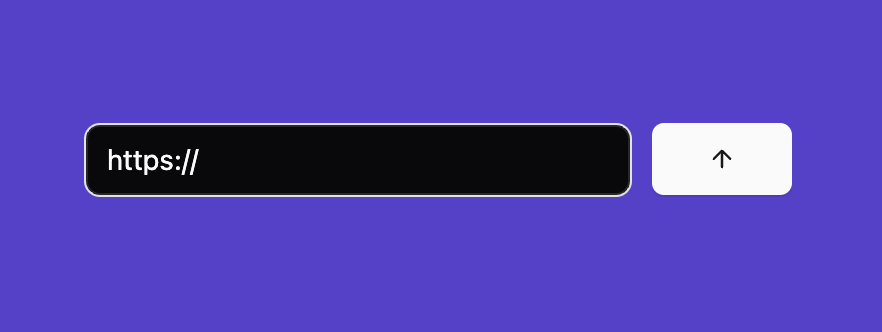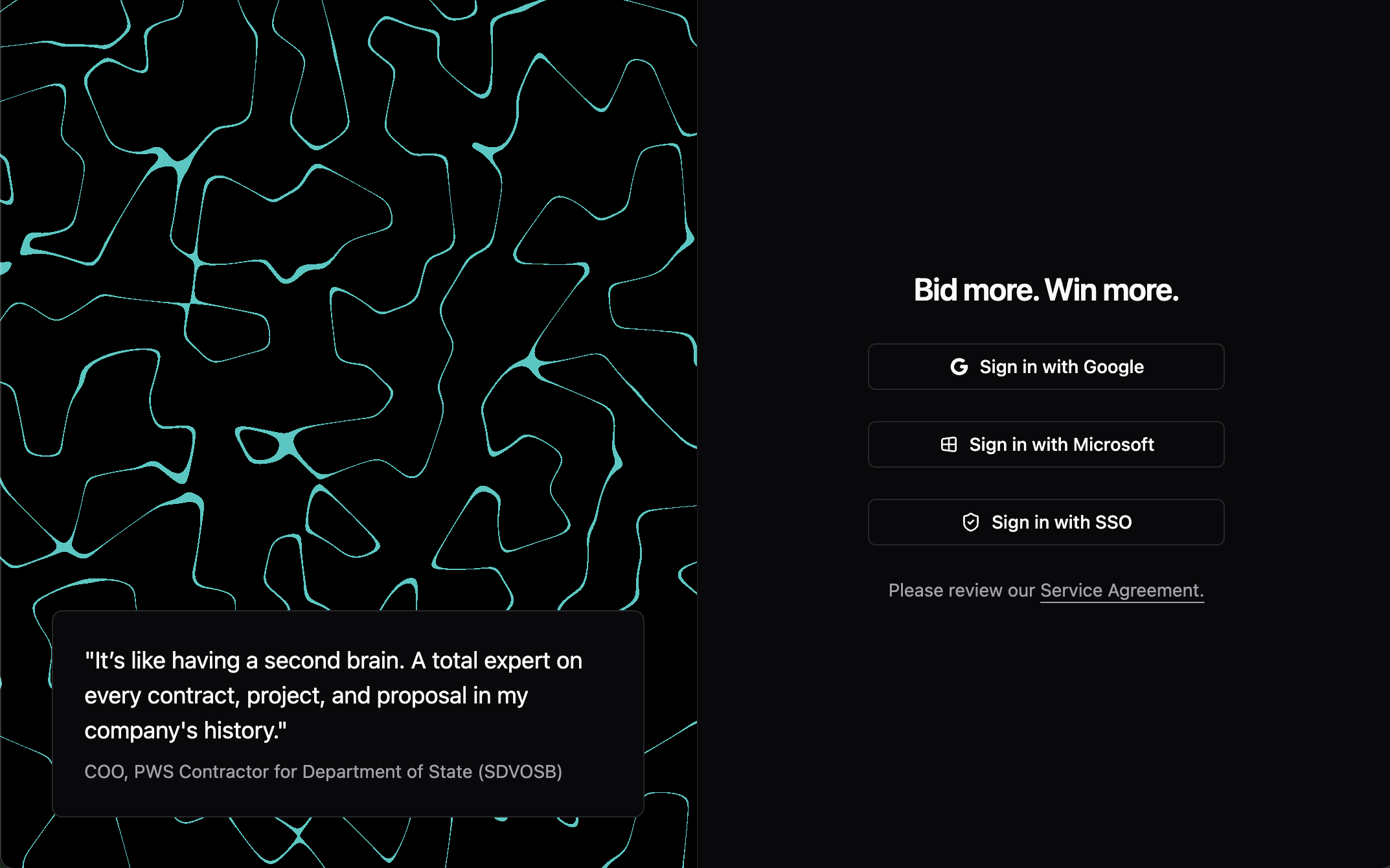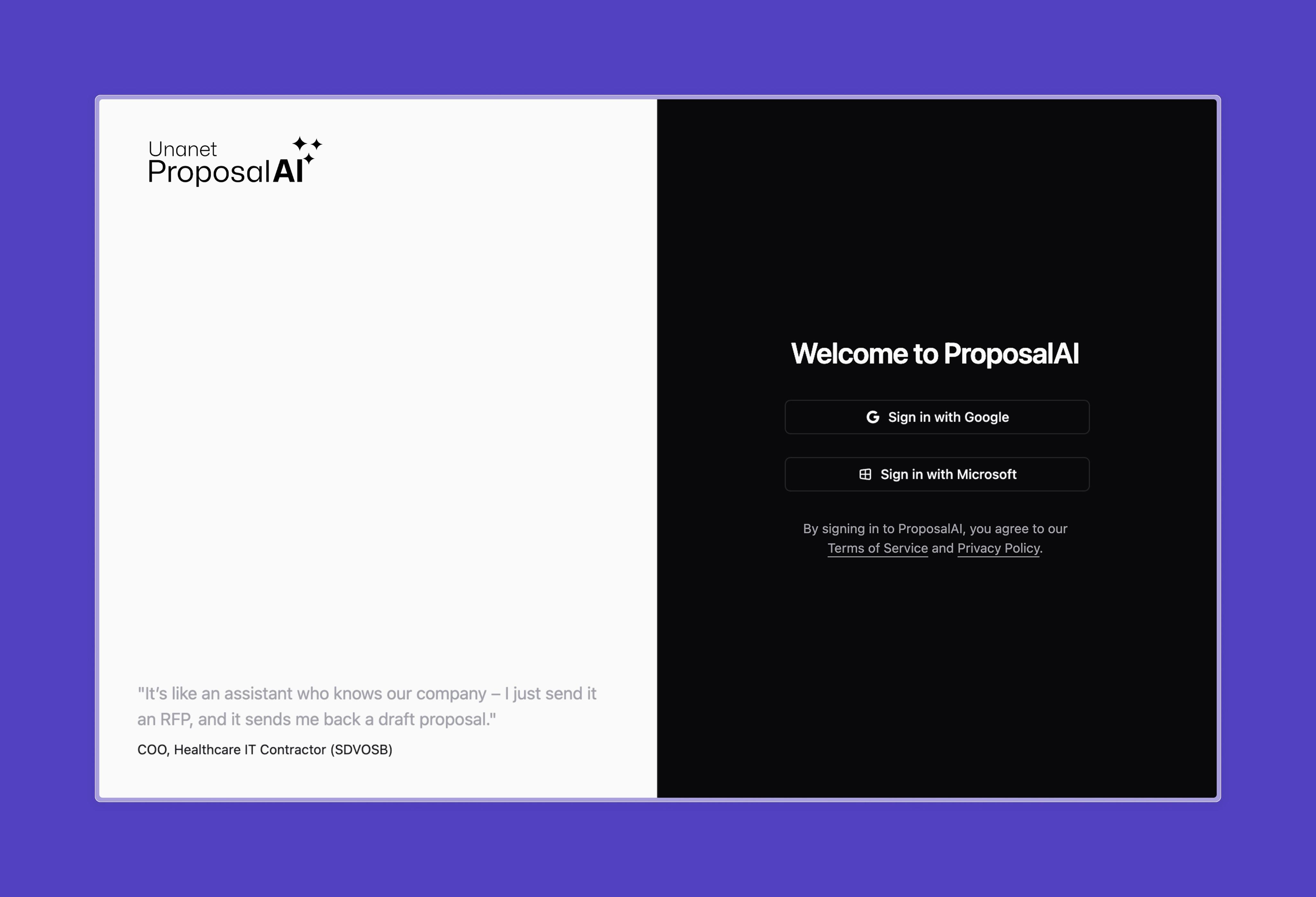
What You Need Before You Start
Before you begin using Unanet ProposalAI, make sure you have the following:- A Compatible Web Browser: We recommend using the latest versions of Google Chrome or Microsoft Edge for the best experience.
- A Google or Microsoft Account: Unanet ProposalAI uses Single Sign-On (SSO) for secure access. You’ll need either a Google (Gmail) account or a Microsoft account to log in.
- Authorization from Your Organization: Ensure that your organization has subscribed to Unanet ProposalAI and that you’ve been granted access. Your organization’s Unanet ProposalAI administrator should provide you with the specific URL for your company’s Unanet ProposalAI instance.
- Relevant Documents (optional, but recommended): While not required to start, having your past performance documents and any current solicitations you’re working on will help you get the most out of Unanet ProposalAI right away.
Logging In to Unanet ProposalAI
Once you have the necessary prerequisites, follow these steps to log in:Go to your organization’s URL
Open your web browser and navigate to your organization’s Unanet ProposalAI URL. We recommend to bookmark this URL for easy access.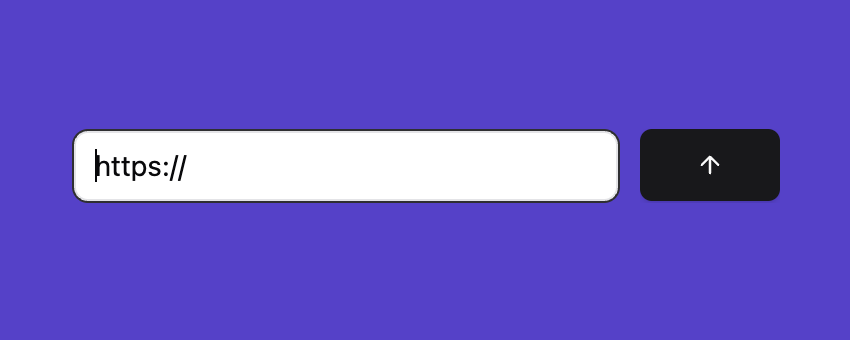
Select your login method
On the login page, you’ll see options to sign in with Google or Microsoft. Click on the appropriate button for your account type.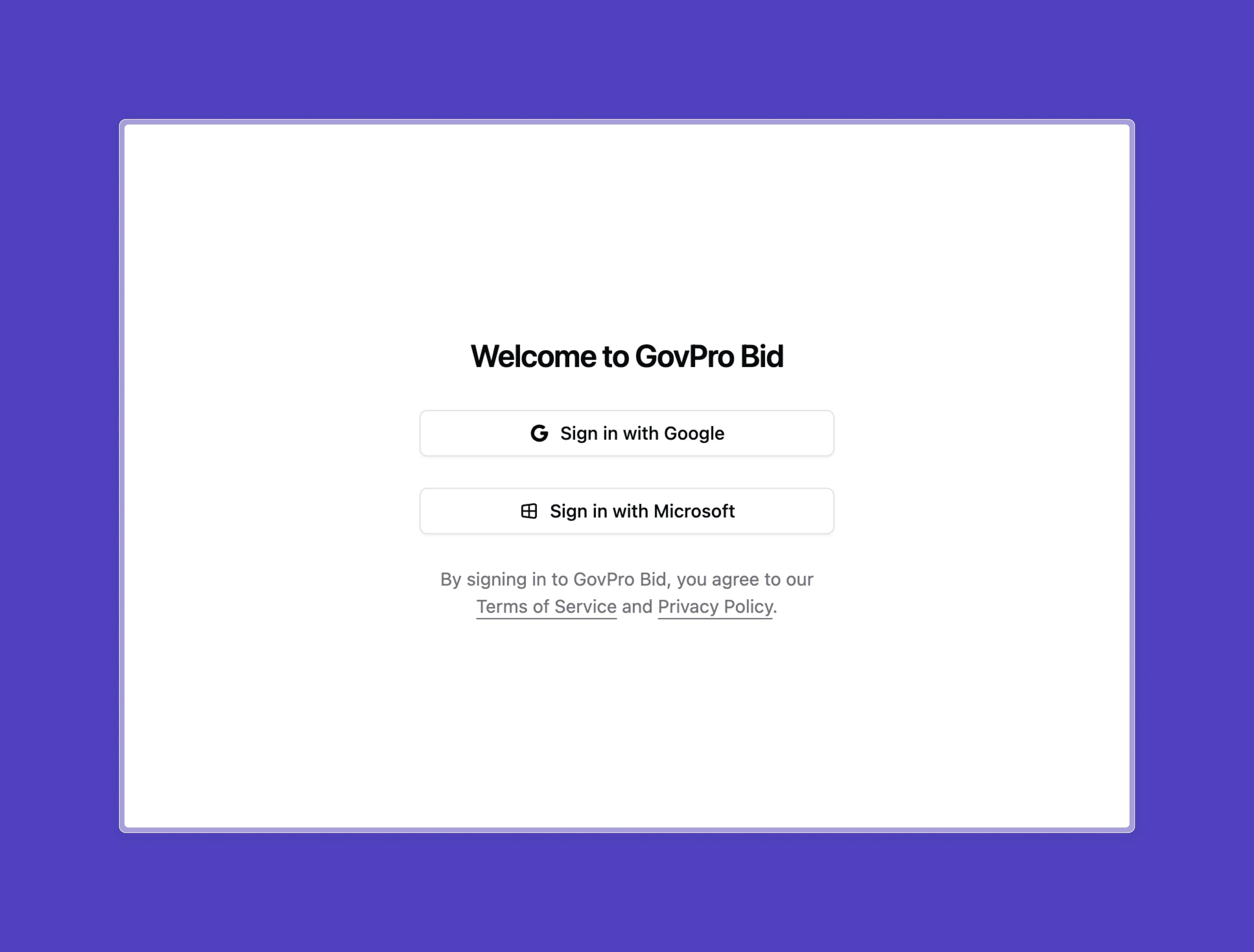
Enter your email and password
You’ll be redirected to the respective sign-in page. Enter your email address and password when prompted. If it’s your first time logging in, you may be asked to grant permission for Unanet ProposalAI to access basic profile information. This is necessary for the SSO process.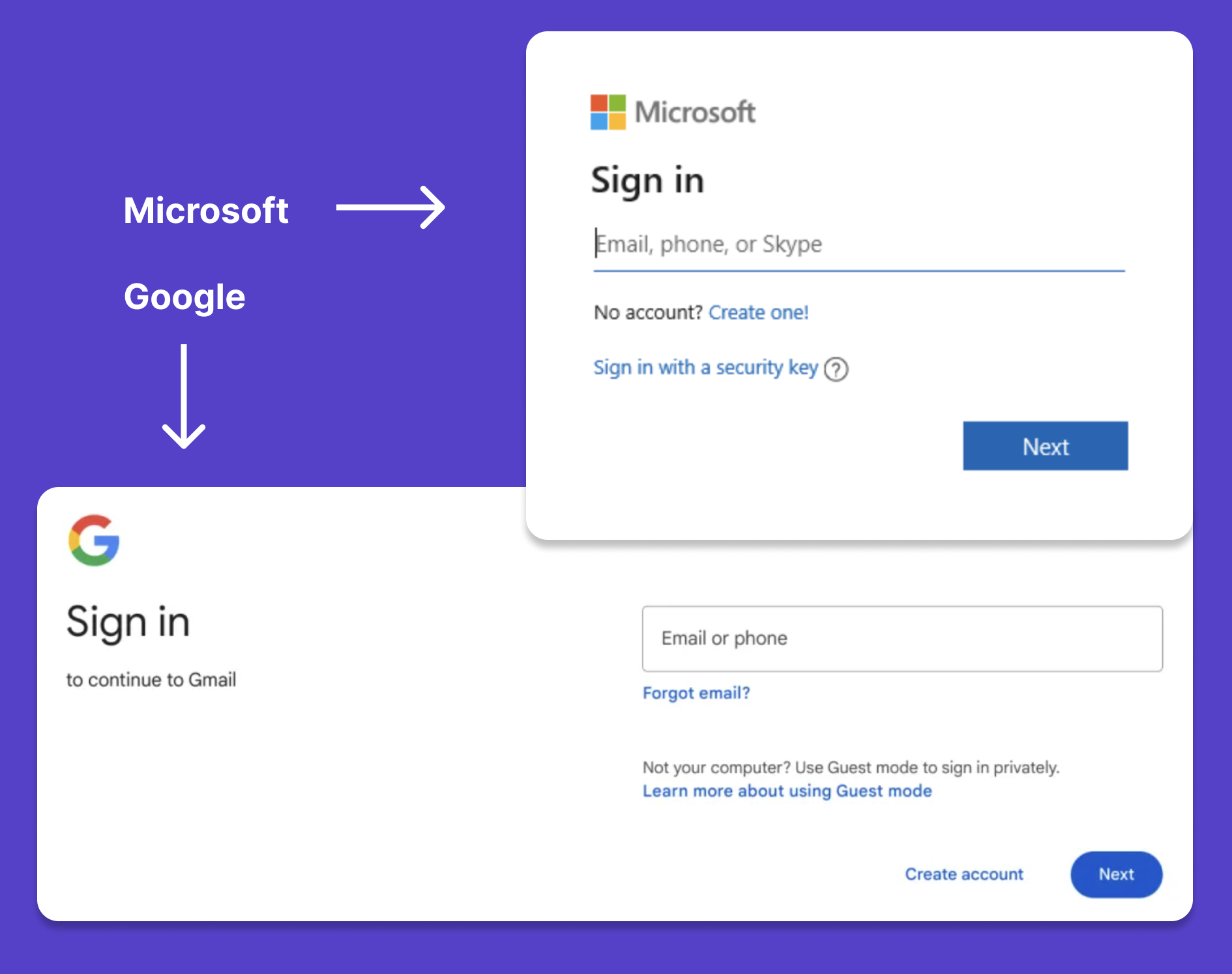
You’re good to go!
Once authenticated, you’ll be automatically redirected back to Unanet ProposalAI and logged into your account.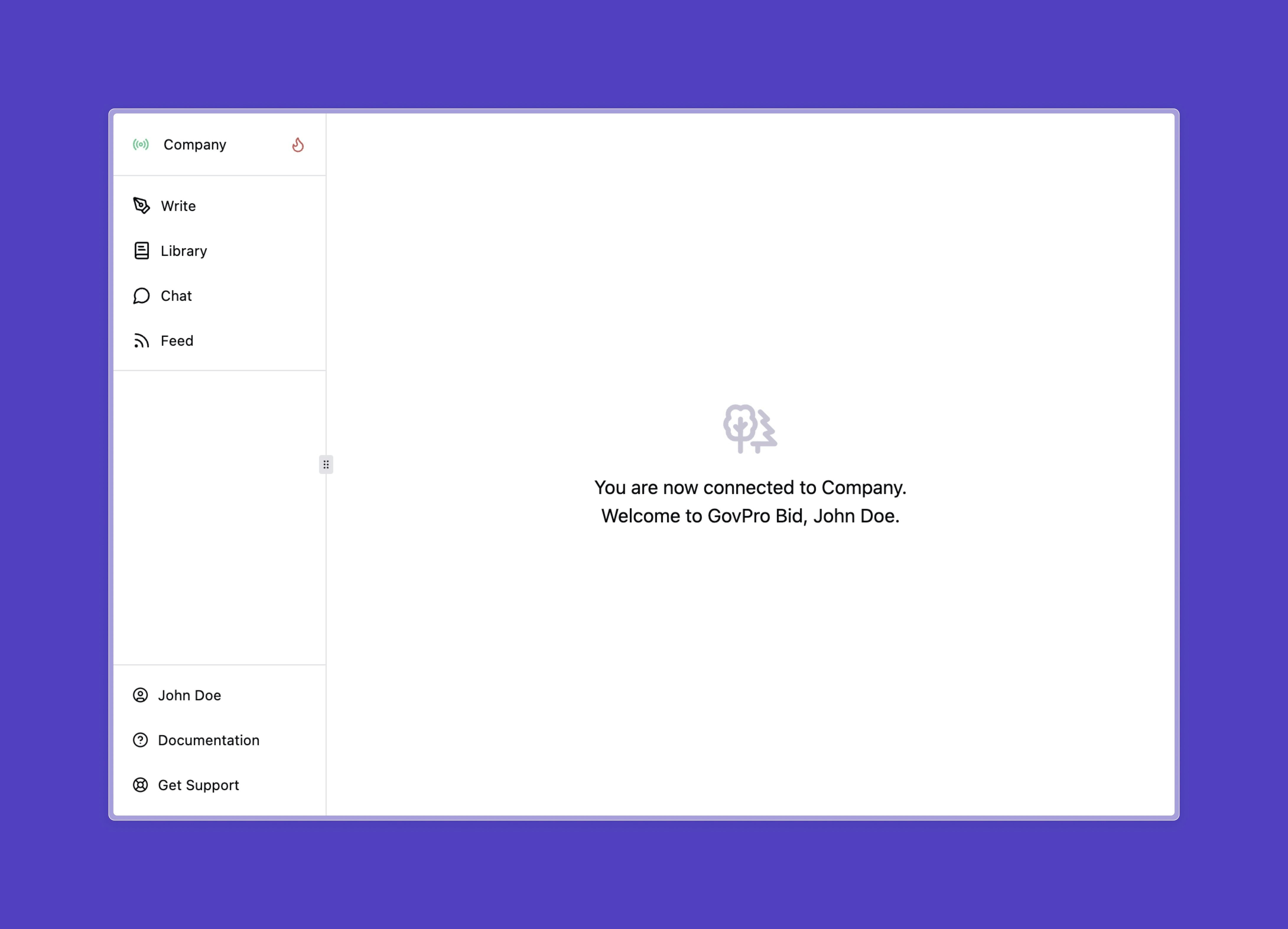
Adding Past Performance
Build a strong reference library
Drafting a Proposal
Crafting compelling bids step-by-step